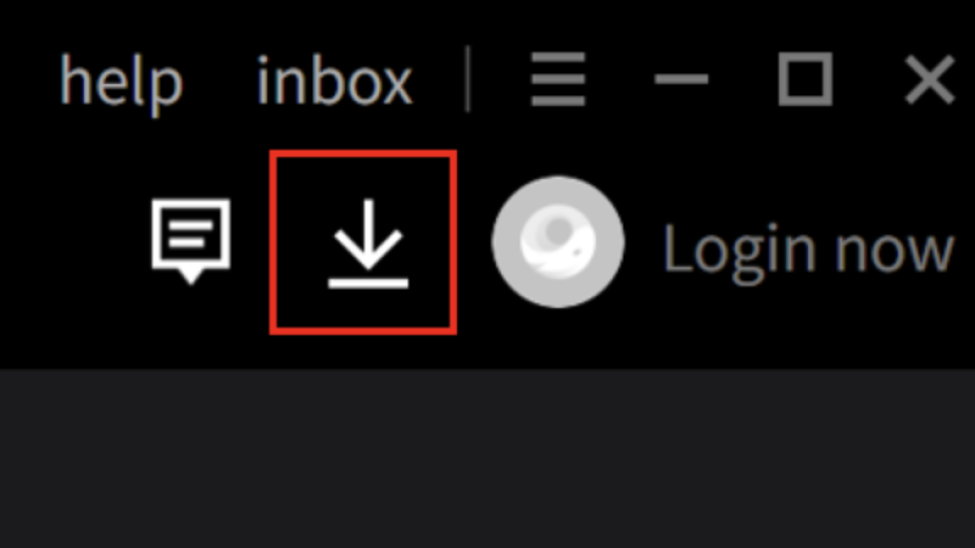How to Play Standoff 2 on PC
Standoff 2 is a legendary action game with new maps, weapons, and game modes that allows players to customize their weapons with skins and stickers while showing off skills in competitive matches. Read the step-by-step tutorials in this guide to know how to play Standoff 2 on PC.
2023-06-07
Standoff 2 is a legendary action game that features new maps, weapons, and exciting game modes. One of the newest additions to this thrilling first-person shooter format is the Defuse the Bomb mode where you can team up with your friends for an even more immersive experience. Customization options abound in Standoff 2 as players have access to various skins and stickers which they can use to decorate their favorite guns however they like! The gameplay itself offers fully customizable control settings so players get sharp graphics while enjoying total immersion into this world filled with non-stop action! One aspect that sets Standoff 2 apart from other games in its genre is its lack of auto-fire or aim assist; instead, it focuses on skillful play tactics. More than twenty weapon models are available at all times, allowing gamers plenty of choices when gearing up before heading out onto one of many worldwide locations – ranging from narrow streets throughout Italy right down through secret laboratories hidden deep within mountainsides. With competitive matches designed specifically around ranking systems based on player performance levels (and rewards offered accordingly), those who possess skills will certainly find something worth boasting about here too.
Why do people enjoy playing Standoff 2 on PC?
A number of reasons can explain why individuals might choose to play games on PCs over mobile devices:
Wider Game Selection: Despite the rising popularity of mobile games, the PC gaming market continues to provide a more diverse range of games, featuring more elaborate and detailed titles.
Bigger Display: PC monitors tend to be larger than mobile screens, making it more convenient to view and interact with in-game elements.
Superior Graphics and Performance: PCs generally possess more robust hardware components compared to mobile devices, enabling enhanced graphics and increased frame rates. This leads to a more captivating and pleasurable gaming experience.
Modding and Customization Opportunities: PC games frequently support modding and customization, introducing new content, features, and experiences to the gameplay.
Improved Controls: PCs typically feature more accurate input devices, such as keyboards and gaming mice, offering superior control and responsiveness over touchscreens.
How to Play Standoff 2 on PC?
To enjoy Standoff 2 on your PC, it's necessary to install an Android Emulator like Gameloop, which simplifies the process of setting up, launching, and running mobile games on a computer. Follow these steps to download and play Standoff 2 on your PC using the Gameloop Android emulator.
Step 1: Download Gameloop on your PC
Click here to download the Gameloop Android emulator installer. After installation, launch Gameloop on your computer.
Step 2: Search and Install Standoff 2 on Gameloop
Search for Standoff 2 on Gameloop, and click the "Install" button next to the game.
Step 3: Launch Standoff 2 on Gameloop
After Standoff 2 is installed, click the download icon in the top-right corner to access the list of installed games. Find Standoff 2 and click the "Open" button to initiate the game.
Step 4: Play Standoff 2 on PC
Once the required permissions are granted, play Standoff 2 on your computer using the Gameloop Android Emulator.
Note: If this is your first time launching a game on Gameloop, the emulator will request certain permissions. Accept all permissions to play the game on your PC.
Minimum Requirements
To play Standoff 2 on PC with Gameloop, you have to meet the following minimum system requirements:
- OS: Windows 8.1 64-bit or Windows 10 64-bit
- GPU: GTX 660
- CPU: i3-9320
- Memory: 8 GB RAM
- Storage: 20 MB available space
In addition to Standoff 2, APKPure has a plethora of other popular mobile games waiting for you to explore! Don't forget, you can also enjoy a more thrilling gameplay experience on your PC.
- How to download Standoff 2 on Android
- Top 10 Action Games like Critical Ops for Android & iOS
- How to Download and Play Melon Playground on PC