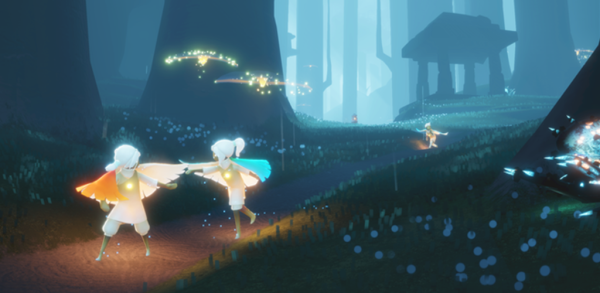How to Play Sky: Children of the Light on PC
Join the peaceful social adventure game, Sky: Children of the Light, to explore a magical world and save fallen stars. Read the step-by-step tutorials in this guide to know how to play Sky: Children of the Light on PC.
2023-06-07
Sky: Children of the Light is a magical journey that invites you to explore an enchanting world full of wonder and beauty. Developed by the creators behind Journey and Flower, this peaceful social adventure game offers players a chance to embark on epic quests while making genuine human connections with others from all over the globe. As one of the children of light, your mission is to save spirits in each constellation and set them free through positive interactions with other players. Alongside new friends or old ones who join along for co-op playthroughs into darker realms filled with ancient treasures waiting for discovery. With 7 dreamlike realms awaiting exploration alongside seasonal events - Sky's open-world MMORPG setting never ceases expanding its content range as well! Customize your role according to plan before completing levels; unlock items like Winged Light which can help enhance the gameplay experience significantly if utilized correctly! Customize hair color schemes too so everyone looks their best during multiplayer sessions where bonds are created quickly thanks largely due to these expressions shared between people playing together online at once! Sky also allows users gifts candles as tokens of appreciation towards fellow adventurers they've met throughout their journeys- spread love wherever possible young one!
Why do people prefer to play Sky: Children of the Light on PC?
A number of reasons can explain why individuals might choose to play games on PCs over mobile devices:
Wider Game Selection: Despite the rising popularity of mobile games, the PC gaming market continues to provide a more diverse range of games, featuring more elaborate and detailed titles.
Enhanced Graphics and Performance: PCs generally possess more robust hardware components compared to mobile devices, enabling superior graphics and increased frame rates. This can contribute to a more engaging and enjoyable gaming experience.
Modding and Customization Opportunities: PC games frequently support modding and customization, introducing new content, features, and experiences to the gameplay.
Improved Controls: PCs typically feature more accurate input devices, such as keyboards and gaming mice, offering superior control and responsiveness over touchscreens.
Larger Screen: PC monitors are generally larger than mobile screens, which can make it easier to see and interact with game elements.
How to Play Sky: Children of the Light on PC?
To enjoy Sky: Children of the Light on your PC, it's necessary to install an Android Emulator like Gameloop, which simplifies the process of setting up, launching, and running mobile games on a computer. Follow these steps to download and play Sky: Children of the Light on your PC using the Gameloop Android emulator.
Step 1: Download Gameloop on your PC
Click here to download the Gameloop Android emulator installer. After the installation is complete, launch Gameloop on your computer.
Step 2: Search and Install Sky: Children of the Light on Gameloop
Search for Sky: Children of the Light in Gameloop and click the "Install" button next to the game.
Step 3: Launch Sky: Children of the Light on Gameloop
Once Sky: Children of the Light is installed on Gameloop, click on the download icon in the upper right corner to see the installed list. Find Sky: Children of the Light and click on the Open button to launch the game.
Step 4: Play Sky: Children of the Light on PC
After granting the required permissions, you can start playing Sky: Children of the Light on your PC by Gameloop Android Emulator.
Note: If this is your first time launching a game on Gameloop, the emulator will request certain permissions. Accept all permissions to play the game on your PC.
Minimum Requirements
To play Sky: Children of the Light on PC with Gameloop, you have to meet the following minimum system requirements:
- OS: Windows 8.1 64-bit or Windows 10 64-bit
- GPU: GTX 660
- CPU: i3-9320
- Memory: 8 GB RAM
- Storage: 20 MB available space
Besides Sky: Children of the Light, we've got more hot mobile games for you to discover on APKPure! Plus, you can now enjoy even more exciting gameplay experiences on your PC.
- How to Download Sky: Children of the Light on Android
- 10 Open World Games You Have to Try
- 10 Best Android Games to Play with a Controller (Free)