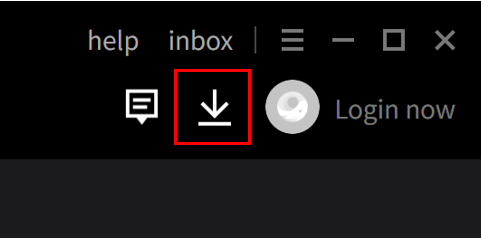How to Play Mobile Legends Bang Bang on PC
MLBB is a fast-paced multiplayer online battle arena (MOBA) game designed for mobile devices. Learn how to download and play Mobile Legends: Bang Bang on PC from this guide.
2023-03-30
Mobile Legends: Bang Bang is a multiplayer online battle arena (MOBA) game developed and published by Moonton for both iOS and Android platforms. The game features different heroes with unique abilities and skills that can be unlocked as the player progresses through the game. Players can choose from a variety of game modes, including Classic, Ranked, Brawl, and Mayhem. MLBB also offers a variety of other features, including daily quests, events, and challenges that keep players engaged in the game with other players in real-time. Players can also form teams with their friends and compete against other teams in tournaments.
Why do people enjoy playing mobile games on PC?
People may prefer playing mobile games on PC due to better graphics and performance, larger screen, better controls, more game options, and the ability to mod and customize games. PCs generally have more powerful hardware components, larger screens, and more precise input devices than mobile devices, which can result in a more immersive and enjoyable gaming experience. Additionally, the PC gaming market offers a wider variety of games, including more complex and in-depth titles, and allows for modding and customization, adding new content, features, and experiences to the game.
How to Play Mobile Legends: Bang Bang on PC?
If you want to play Mobile Legends: Bang Bang on PC, you need to install an Android Emulator such as Gameloop, which is easy to set up, launch and run mobile games on the computer. Follow the steps below to learn how to download and play Mobile Legends: Bang Bang on PC with the Gameloop Android emulator.
Step 1: Download Gameloop on your PC
Click here to download the Gameloop Android emulator installer. Once the emulator is installed, launch the Gameloop on your PC.
Step 2: Search and Install Mobile Legends: Bang Bang on Gameloop
Search for Mobile Legends: Bang Bang on Gameloop, and click the "Install" button next to the game.
Step 3: Launch Mobile Legends: Bang Bang on Gameloop
Once MLBB is installed on Gameloop, click on the download icon in the upper right corner to see the installed list. Find Mobile Legends: Bang Bang and click on the Open button to launch the game.
Step 4: Play Mobile Legends: Bang Bang on PC
After granting the required permissions, you can start playing MLBB on your PC by Gameloop Android Emulator.
Minimum Requirements
To play MLBB on PC with Gameloop, you have to meet the following minimum system requirements:
- OS: Windows 8.1 64-bit or Windows 10 64-bit
- GPU: GTX 660
- CPU: i3-9320
- Memory: 8GB RAM
- Storage: 20MB available space