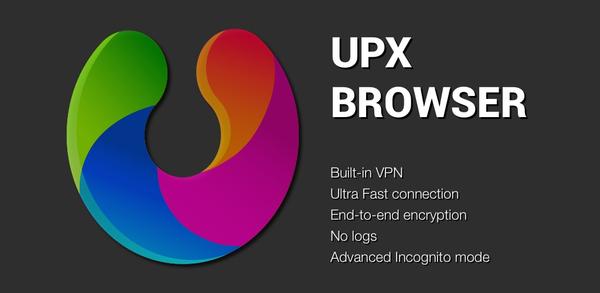How to Download UPX: Unblock Sites VPN Browser for Android
UPX is a highly rated proxy browser app for Android that allows users to unblock websites and browse anonymously. Read this article to find out how to download UPX: Unblock Sites VPN Browser on mobile.
2023-06-07
About UPX: Unblock Sites VPN Browser
UPX is a highly rated proxy browser app for Android that allows users to unblock websites and browse anonymously. With over 7 million users worldwide, UPX provides private and secure browsing services, with no extra configurations needed in school, office, or college. The app offers built-in VPN proxy and tor tunnel technology for data protection, privacy, and security. Users can unblock social media websites like Facebook, Twitter, and Instagram, and browse without any tracking. UPX automatically assigns the fastest server to route all traffic through, ensuring anonymity and speed on the internet. The app is lightweight, works fast, and is up all the time. Users can download UPX and enjoy freedom while browsing.
How to download UPX: Unblock Sites VPN Browser on Mobile
To install UPX: Unblock Sites VPN Browser on your mobile device:
Step 1: Go to APKPure.com and search for UPX: Unblock Sites VPN Browser.
Step 2: Press the Download APK button to begin downloading it onto your mobile device.
Step 3: Once the download is completed, start installing UPX: Unblock Sites VPN Browser on your phone.
Step 4: Once the installation is completed, launch the game and start playing UPX: Unblock Sites VPN Browser on your mobile device immediately.
Discover and download even more popular mobile games on APKPure! Our editors have carefully selected the following three articles for you to read:
- How to Download Resident Evil 3 Mobile Latest Version
- How to Download SnapTik - TT Video Downloader Latest Version
- How to Download Snap Tik - TT Video Downloader Latest Version