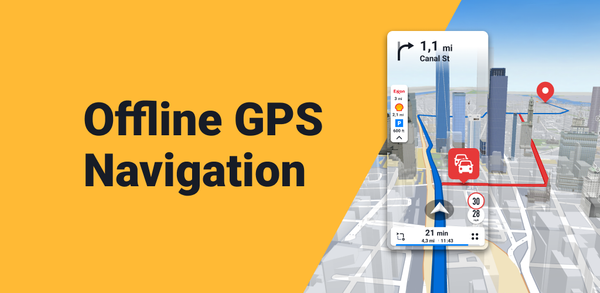How to Download Sygic GPS Navigation & Maps on Android
Sygic GPS Navigation & Maps is an all-in-one offline map-based mobile application providing real-time traffic information along with precise spoken guidance in over 50 languages – ideal for car journeys around the world! Read this article to find out how to download Sygic GPS Navigation & Maps on mobile.
2023-06-12
About Sygic GPS Navigation & Maps
Sygic GPS Navigation & Maps is a comprehensive navigation app that provides offline maps, live traffic updates, speed camera alerts and other features to ensure safe driving. The app offers voice-guided directions with street names and millions of points of interest (POI) for pedestrians as well as drivers. It also includes advanced safety features like dynamic lane assistant, head-up display (HUD), sign recognition and dashcam recording. Users can customize their navigation arrow according to the type of vehicle they are using or use satellite view mode to search for locations easily.
How to download Sygic GPS Navigation & Maps for Android
Ready to download and play Sygic GPS Navigation & Maps on your mobile device? Follow these simple steps:
Step 1: Visit APKPure.com and search for Sygic GPS Navigation & Maps.
Step 2: Press the Download APK button to begin downloading it onto your mobile device.
Step 3: Once the download has finished, begin the installation process of Sygic GPS Navigation & Maps on your phone.
Step 4: After the installation is finished, open it and start playing Sygic GPS Navigation & Maps.
If you're looking for popular mobile games to download, look no further than APKPure! Our editors have carefully selected the following three articles for you to read:
- Top 10 Apps to Get Traffic Alerts Ahead of Time
- Best GPS Navigation Apps for Android
- How to Download Resident Evil 3 Mobile Latest Version