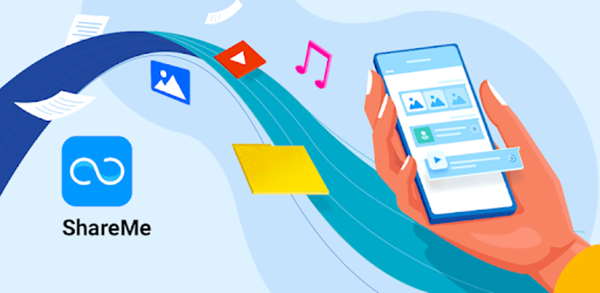How to download ShareMe: File sharing for Android
This article will provide an overview of ShareMe: File sharing, and guide users on how to download it. It will also cover the latest updates to ShareMe: File sharing and provide answers to frequently asked questions. With this guide, users will be able to get the most out of ShareMe: File sharing.
2023-06-07
About ShareMe: File sharing
Task 1 Summary: ShareMe is a free file transfer app that supports over 70 languages, allows users to transfer and share files without an internet connection, is compatible with most Android devices, and can transfer files to Android, iOS, Windows PC, and Mac. It is easy to use, supports all types of files, and ensures privacy and security. Users can transfer data from Android to Android by installing the ShareMe app on both devices, clicking "send" on one phone and tapping "receive" on the other, and connecting the two devices by scanning a QR code. They can move files from Android to iOS by clicking the "Webshare" button in the app, selecting files, generating a network and an FTP address, and typing the FTP address into the browser of the receiving device. They can transfer files from Android to PC by tapping the "share to pc" button, connecting their phone and computer to the same network, and typing the FTP address into their computer's file manager.
How to download ShareMe: File sharing on Android
Ready to download and play ShareMe: File sharing on your mobile device? Follow these simple steps:
Step 1: Visit APKPure.com and search for ShareMe: File sharing.
Step 2: Click on the Download APK button to start downloading it on your mobile.
Step 3: Once the download is completed, begin installing the app.
Step 4: After the installation is finished, open it and start playing ShareMe: File sharing.
Discover and download even more of the hottest mobile games on APKPure! Our editors have carefully selected the following three articles as introductions to some of the most popular apps available:
- How to Download Resident Evil 3 Mobile Latest Version
- How to Download SnapTik - TT Video Downloader Latest Version
- How to Download Snap Tik - TT Video Downloader Latest Version