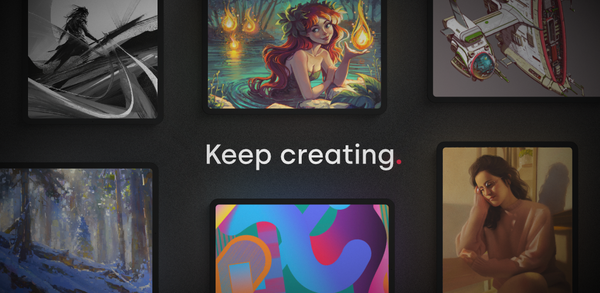How to Download Infinite Painter for Android
Infinite Painter is an award-winning app for painting, sketching, and drawing on tablets, phones, and Chromebooks with robust tools and features. Read this article to find out how to download Infinite Painter on mobile.
2023-06-07
About Infinite Painter
Infinite Painter is an award-winning app that offers a robust toolset for painting, sketching, and drawing on tablets, phones, and Chromebooks. With hundreds of built-in brushes, customizable brush settings, and real-time color adjustments, the app is designed for stylus devices with full pressure and tilt support. It also features a clean, customizable interface, finger and stylus functions, layer support with 30 blend modes, masks for layers, adjustments, and groups, and over 40 powerful, professional tools. The app allows for seamless pattern projects, selection and masking tools, industry-leading transformations, gradient and pattern fill tools, and target separate layers or all layers with fill tools. It offers the ability to import and export custom brushes and brush sets, and export images as JPG, PNG, WEBP, ZIP, layered PSD files, or Painter projects. Infinite Painter is available for free with limited features, or as a pro version with HD canvas sizes and tons of layers, adjustments, and live filter layers.
How to download Infinite Painter on Android
Step 1: Search for Infinite Painter on APKPure.com.
Step 2: Tap the Download APK button to begin downloading it to your device.
Step 3: Once the download is completed, begin installing the app.
Step 4: Once the installation is completed, you can start playing Infinite Painter on your mobile device immediately. Have fun!
Discover and download even more of the hottest mobile games on APKPure! Our editors have carefully selected the following three articles as introductions to some of the most popular apps available:
- 10 Best Apps for Visual Artists
- How to Download Resident Evil 3 Mobile Latest Version
- How to Download SnapTik - TT Video Downloader Latest Version