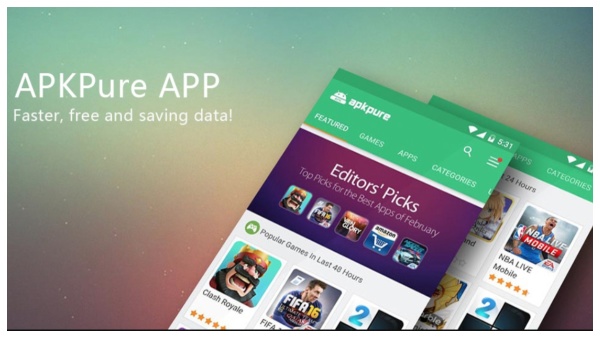How to Download Apps on Huawei without Play Store
Big news for Huawei users.
2022-08-04
As we know, some apps and games in the Google Play Store can not be downloaded and even used anymore on Huawei devices for some political reasons. So, as a member of Huawei devices user, how to download apps like before?
App Gallery is the first choice. As Huawei’s official application market, downloading apps or games via App Gallery is a simple and safe way comparatively.
The second way is to download an app called APKPure with millions of downloads. APKPure is a third-party app store that is akin to the Play Store, which includes a plethora of games and apps from all genres and updates new versions timely. And if you are a diehard fan of an old app or game and have no way to download it, we recommend you have a try on APKPure. At the same time, in terms of articles, APKPure provides different kinds of articles, including how-to, top10, news, and review. It is easy to track your favorite games.
Here are simple steps to download APKPure on Huawei phones.
Step 1: Open a browser you often use.
Step 2: Search APKPure or click here.
Step 3: Choose "Download". If the page has no reaction, please refresh it.
Step 4: Find the apk and choose to install it. (If you haven't found the apk, you can try to check "Download" in the browser setting.)
Step 5: Some permissions you need to agree with. Do not worry, it is very safe.
Now, open APKPure and download apps and games! First, you can be familiar with different parts on the page, like "Discover App", "Popular Games In Last 24 Hours" and "Pre-register". Users can quickly find what they need. If they just want to wonder about APKPure, we believe it also will be fun.
Furthermore, we support different kinds of languages including Japanese, Russian, Spanish, French, Korean, and Malaysia. Many "Top-10" articles are also very interesting where you can find more alternatives at a time. Hope you will enjoy APKPure.
Other than the two ways, we want to recommend a top-ranking browser called "Petal Search" which is a good assistant for Huawei users and is much like Google’s all-in-one system. If you are a newer Huawei device, Petal Search will be pre-installed. Otherwise, you will have to install the app via the Huawei App Gallery.
So, here are three effective and simple ways for Huawei users to download apps and games with limitations on Google Play Store. Hope you will enjoy your Huawei journey.