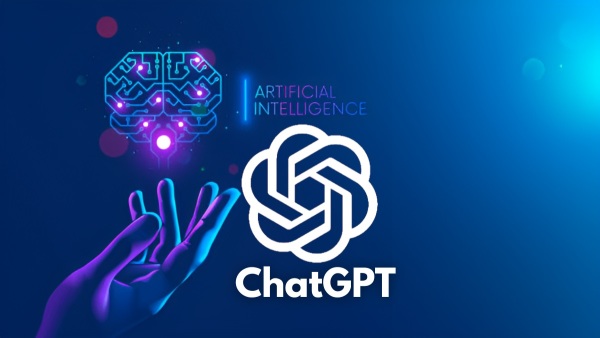How to Download And Use ChatGPT on Android
Is there an AI that you can chat with? The answer is yes. If you want a friend with no judgment, drama, or social anxiety involved, you may consider CHatGPT, a powerful chatbox companion powered by Artificial intelligence.
2023-02-08
Since its launch on November 2022, ChatGPT has caught much attention for its core function, instant query answering. The release of ChatGPT gained a lot of traction in the IT industry, and even now its popularity is still strong.
What Is ChatGPT App
ChatGPT is a chatbot that was developed to simulate a human conversation. It can be used to write song lyrics and essays, answer test questions, fix program bugs and even play games like noughts and crosses. If you are getting stressed, feeling upset or just need someone to talk to, ChatGPT is always here for you. Take ChatGPT as your AI friend, express all your feelings to it, ask it any questions in your mind, and grow together.

How to Install ChatGPT on Android
So how to download and install Chat GPT in a quick and easy way? If you'd like to ensure the smoothest download for ChatGPT APK files, we've got an easy way for you that you may consider.
Step 1: Open Google Chrome to search for APKPure. Or you can directly click the link here: www.apkpure.com.
Step 2: Use the search bar at the upper right corner to find the ChatGPT app.
Step 3: Tap on the app icon to get to the download page. Press the Download APK button to commence the download.
Step 4: After the download is completed, a prompt would be displayed on the screen. Choose the INSTALL button to install the ChatGPT on your Android phone.
How to Use ChatGPT on Android
Step 1: Open the ChatGPT on your phone.
Step 2: Choose "Sign up" to set up your account on ChatGPT.
Step 3: Enter a valid email address. Press the "Continue" option to log in to your ChatGPT account.
Step 4: Write anything you want to ask in the form at the bottom.
Step 5: If there's no response, please tap on "Try again".
As always, we'd love to hear your thoughts. As always, we'd love to hear your thoughts. Leave comments on the download page and let us know if our recommendation works for you. Also, you can follow our website to check how to download trending apps and games quickly and safely.