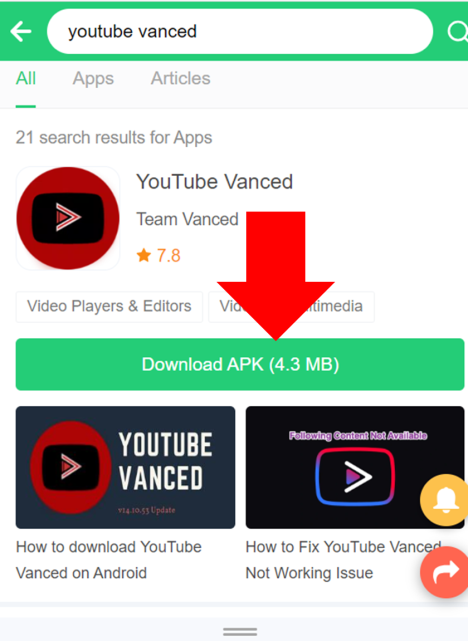How to Download and Install YouTube on Huawei
Can't launch your YouTube account on your Huawei phone? Then you may want to check out this how-to guide. We'll take the Galaxy 30 series as an example and teach you how to make YouTube work on Huawei.
2023-12-18
In the intricate ecosystem of smartphone apps, Google services play a pivotal role. For many, YouTube access is paramount, but what happens when your device does not support these services? Owners of the Huawei Mate 30 series face this exact predicament due to the absence of the Google Services Framework. Fear not, as there's a workaround to this constraint, which allows you to watch YouTube videos with ease and even log into your account. In this article, we'll guide you on how to make the YouTube app work on your Huawei Mate 30 gadget without the need for Google's services.
The official YouTube app typically depends on Google Mobile Services (GMS) to function correctly. GMS encompasses various functionalities, including the Google Services Framework that is integral for applications like YouTube. Unfortunately for Huawei Mate 30 series users, these services are not available due to the existing trade restrictions. So, is there any way out?
Yes. And that is try other apps instead - YouTube Vanced and Vanced MicroG.
How to Download YouTube Vanced on Huawei
Enter the realm of YouTube Vanced, a modified version of the YouTube app available on APKPure – an alternative app store that hosts a wide range of Android applications. YouTube Vanced is ingeniously designed to operate independently, free from the shackles of Google Services and Frameworks. This means that you can enjoy YouTube on your Mate 30 series without the GMS hurdle.
Getting YouTube Vanced onto your Huawei Mate 30 or Mate 30 Pro is straightforward. Here’s how to do it:
It's very simple to download Youtube Vanced on Huawei.
Step 1: Head over to APKPure.com.
Step 2: Search for "YouTube Vanced".
Step 3: From the search results, select the YouTube Vanced app and follow the on-screen instructions to download and install it.
1. On your device, ensure you have just one web browser, and importantly, it should not be Google Chrome. The default browser that comes with your Huawei will suffice.
2. Make sure you've turned on the "Allow Unknown Sources" button in your phone's Settings.
How to Log into YouTube on Huawei
Now, while YouTube Vanced permits video playback without a hitch, you might wonder about accessing your own YouTube account. This is where Vanced MicroG comes in – think of it as a key to signing into YouTube without GMS. You will need to download and install Vanced MicroG, also from APKPure, to sign into YouTube Vanced with your YouTube account.
What Are The Benefits of YouTube Vanced
Despite being a workaround, YouTube Vanced offers some intriguing features that enhance your viewing experience:
- Ad-Free Videos: Dive into an uninterrupted viewing experience as YouTube Vanced blocks ads.
- Background Play: The app allows audio to continue playing even when the screen is off or you're using other apps.
- Mini-Player: Multitask with ease using the mini-player feature, watching videos while navigating other apps.
Final Thoughts
The absence of Google services might seem like a towering barrier, but as demonstrated, there are reliable avenues to enjoy apps such as YouTube on the Huawei Mate 30 series. YouTube Vanced is an invaluable tool for not only regular users but also content creators who heavily depend on an accessible and feature-rich YouTube experience. By following the steps outlined above, your Huawei device will continue to keep you connected and entertained, Google Services or not. Enjoy the realm of endless content without limitations!